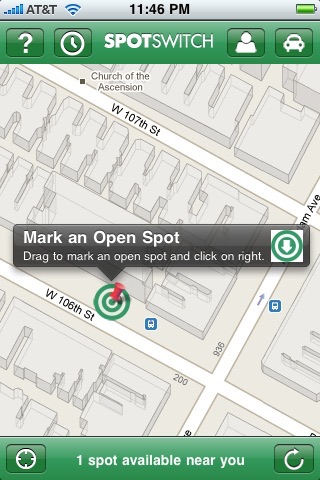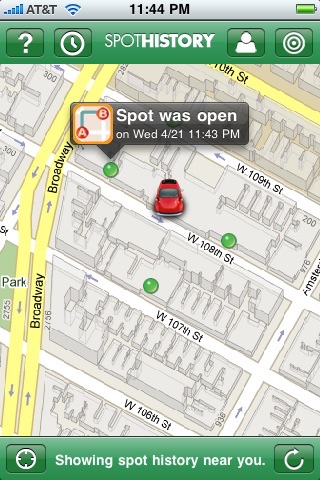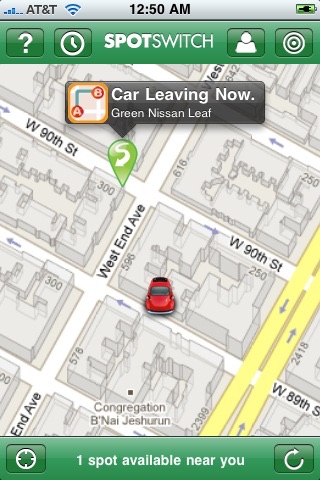
Cant remember where you are parked and when you have to move it next?
SpotSwitch will help you remember exactly where your car is parked and remind you when you have to move it next (via text or email).
Cant find parking? SpotSwitch is a one-of-a-kind application designed to let you find open parking spots. Find fellow drivers moving their cars in your area just before they move them. Youll tap into a growing community of SpotSwitch users -- helping each other to find parking.
Getting Started:
1. Download SpotSwitch.
2. Go to Settings and enter your Email, Username, Password, Make and Model of your vehicle (ex. Ford Taurus), Vehicle Color (ex. Dark Blue), Length of your vehicle, and your Cell Phone Number (if you want to receive text message reminders).
3. Run SpotSwitch.
Parking Your Car:
1. Press the button on the lower left hand side of the screen to update your cars location.
2. If the location is not accurate, press, hold and drag the red car icon to the exact street and side where your car is located.
3. Press the iPhones home button to save.
Setting a Reminder:
1. Open SpotSwitch and press on the red car icon.
2. Select the calendar icon that appears above the red car on the right.
3. Set the date and time for when you need to move your car and click Done.
You will receive a text message or an email reminder 10-15 minutes before you need to move your car.
Leaving Your Spot:
1. Open SpotSwitch when you are ready to leave your spot or while youre walking to your car.
2. Select the red car icon and press the green key icon that appears on the left. This will allow other SpotSwitch members to know where your spot is.
Finding a Parking Spot:
1. Launch SpotSwitch and press the lower left target button to use the GPS to locate where you are.
2. Press the lower right hand button to search for any open spots nearby (5-10 block radius) of where you currently are.
3. If you see a green cone appear, click on it to see the color, make and model of the vehicle that is leaving the parking spot. If you need directions to the spot, click on the icon that appears above on the left. (How long will the green cones be active for?)
4. Drive over to see if that spot is available. If someone is already waiting for the spot you were interested in, search again.
As you leave your parking spot, use the one-click notification so others in the SpotSwitch community know about your now-available spot. Its that simple.
SpotSwitch is the only iPhone parking aid application designed to:
• Remember exactly where you are parked.
• Save you money on parking garage fees.
• Save you both time and fuel -- no more circling aimlessly for spots.
• Alert you (using the easy Reminder feature) when you have to move your car, so that you wont get a parking ticket.
Please Note:
• You need an Internet connection to use SpotSwitch, since parking spot updates require connectivity.
• SpotSwitch is optimized for the iPhone 3GS or 3G iPhone with a minimum of the iPhone 3.0 OS.?
• SpotSwitch works on an iPod Touch with continuous WiFi connection, however, it is not recommended unless you can maintain a consistent connection.
• When finding a parking spot, pull your car over somewhere where you are not moving and have come to a stop.